FAQ
Last updated: December 6th, 2025
General
Please use the Contact page to get in touch if you have questions that aren't answered in this FAQ. Alternatively, join the Soundblind Drums Discord for support. We will respond ASAP.
Due to the instant digital download nature of our products, unfortunately all purchases are non-refundable. Before purchasing, make sure your computer, system software, and/or DAW is compatible with the product you are interested in. Detailed compatibility and system requirements are listed on each product page.
When your order is finished, you'll receive an email containing your order information, and an email containing any downloads and serial numbers for the product(s) you have purchased.
If you don't receive these emails, please check your junk and spam folders.
If you still have not received either of these emails, please reach out to our support team using the contact form and be sure to include your name, order number, and the correct email address if there was an error.
We recommend creating a Soundblind Drums account before purchasing. If you do so, your license keys and file downloads will always be available in your Soundblind Drums account after purchase.
After you make a purchase, your Soundblind Drums Account will hold all order information including license keys and downloads. You can click on the "Download" button in your order history to access any files or license keys if you need them again.
Note: It may take up to 10 seconds for the "Download" button(s) to appear in your order history while the shop loads your files. If you have waited longer than one minute, try refreshing your page and logging in with a different web browser. If you are still unable to see the "Download" buttons, contact us so we can send your files manually.
Drum Libraries
There are a few quick simple steps to installing your Soundblind Drums library.
Requirements:
• Native Access Software (free)
• Native ID Account (free)
• Kontakt (free)
• Your library serial number
Steps:
1. Native Instruments creates a free program called Native Access to distribute software. Download and install Native Access.
Download Native Access: https://www.native-instruments.com/en/native-access/
2. Create a free Native ID account within Native Access after installation. If you cannot register inside Native Access, you can register from the Native Instruments website:
https://www.native-instruments.com/en/
3. Login to Native Access, and install Kontakt Player (free).
4. At the bottom left of Native Access, click “Add a serial”. Enter your Soundblind Drums library serial, and submit it into Native Access.
5. Locate the library in the “All” tab of Native Access at the top. Find your library, and click “Install”.
6. Native Access will download and install your drum library. Load up Kontakt in your DAW or as a standalone, and you will see your new library in the “Libraries” tab of Kontakt.
If you have installation issues or questions, or feel free to contact us.
If you have any of these issues:
- Drum library doesn't appear in Native Access
- Drum library doesn't appear in Kontakt
- Drum library only partially works
- Native Access says "Library path is invalid"
- Kontakt stops working after 15 minute "demo" period
- Seemingly corrupted download of Drum library
Ensuring you're on the latest Native Instruments software will resolve most problems.
Follow these steps in this order:
1. Uninstall your Soundblind Drums Drum Library
2. Uninstall Kontakt Player
3. Uninstall Native Access
4. Download and install the latest version of Native Access here:
https://www.native-instruments.com/en/native-access/
5. Log in to Native Access with your NativeID
6. Enter your Soundblind Drums Drum Library license if required
7. Install the latest version of Kontakt Player.
8. Install your Soundblind Drums Drum Library.
If you receive "Installation Failed: You need to grant full disk access to Native Access and NTK Daemon..."
Bypass Native Access' download and use the direct installer:
1. Close Native Access.
2. Login to your Product Downloads page on the Native Instruments website here: https://www.native-instruments.com/en/account/downloads/
3. Find your drum sample library (Counterkit, Powerkit, etc.)
4. Download the latest version.
5. Extract the .zip file, and open the .iso file.
6. Use the .pkg installer for macOS, or the .exe installer for Windows.
7. Leave the default install location. (Unless you have other libraries already installed in a different "Content Location" inside Native Access' preferences tab. You should match that location if so.)
8. Open Native Access. Your library should now show up as "Installed."
After these troubleshooting steps, any and all of the above issues should be fixed. If by chance you've followed these steps and still have issues, contact us and we will assist you as best we can.
Soundblind Drums strongly recommends avoiding upgrading to macOS Tahoe (26) until Native Instruments approves their software to be fully compatible and run correctly. This includes Native Access and Kontakt, which our drum libraries rely on.
If you have upgraded to Tahoe, it is recommended that you downgrade your macOS operating system to a stable version of macOS Sequoia (15). Soundblind Drums cannot provide support for macOS Tahoe users.
Native Instruments comment:
https://support.native-instruments.com/hc/en-us/articles/30349331442717-macOS-26-Tahoe-Compatibility-Statement
Each product lists their respective requirements on the product page itself.
For Kontakt based instruments, you will need a Native Instruments account, Native Access, and Kontakt Player. Kontakt Player will work standalone, or in a DAW such as Logic, Pro Tools, Reaper, Cubase, etc.
For .TCI based instruments, you will need Slate Digital Trigger 2. These are proprietary formatted files specifically for use only within Trigger 2. After that, you can use Trigger 2 in a DAW to replace, blend, or reinforce drum recordings or other virtual instruments with Soundblind Drums' TCI samples.
Kontakt is a sampler created by Native Instruments that allows for any type of sample library to be easily used in a DAW or standalone. You load Kontakt, then inside Kontakt you pick a sample library, then you can use that library via MIDI notes.
Soundblind Drum Libraries use Kontakt to deliver the highest quality, mix-ready drum samples. We also use Kontakt because of how easy it is for the user to download, manage, and access their library through Native Access.
Native Access is a hub for managing all of your Native Instruments products and downloads. Using Native Access and a Native Instruments account, you can easily install, uninstall, update, and manage your license keys for all of Soundblind Drums sample libraries.
No more having to worry about if your install worked correctly - Native Access takes care of that for you, streamlining the Kontakt to Library to DAW workflow.
MIDI Groove Packs
MIDI Groove Packs are pre-programmed MIDI files of drum notation to help assist in the speed and efficacy of the writing and recording process. MIDI files can be used in any DAW that support MIDI, and will be read by a virtual drum instrument, such as Soundblind Drums Kontakt libraries.
You will need a DAW and any drum sampler. Then just simply import .MIDI files into your DAW's session, put them on the drum instrument track, and you'll hear the MIDI drum part. Please note that MIDI Groove Packs come with a specific MIDI map. You may need to rearrange MIDI notes based on the drum sampler you're using. For instance, if MIDI note C1 is KICK in our groove pack, but you use a sampler where C0 is KICK, you will need to drag the actual MIDI notes to the respective and correct note, or remap the MIDI notes in your drum sampler.
Drum Bundles
Drum bundles include a bunch of stuff that are product specific. Each drum bundle will list exactly what is included with it on the respective product page. It could be anything from stems, MIDI, sheet music transcriptions to Guitar Pro tabs. Please check the product page you're interested in for file details, and if you have further questions, please contact us at Soundblind Drums Contact Form
Legal
All drum product names used are trademarks of their respective owners, which are in no way associated or affiliated with Soundblind Drums. These trademarks are used solely to identify the products whose sounds were studied during the development of this virtual instrument.